There are a tremendous amount of resources available for actors today. We are all aware of Facebook, Twitter, Instagram, etc…and we know how to use them in our personal lives. However, it’s important to realize that these mere social media outlets are brilliant, golden tools for promoting your career as an actor for exposure. The word to emphasize here is: exposure.
Whether you are Tom Hanks or John Doe, every performer can be a “celebrity” in their own capacity. No matter how big or small the project you are doing, it is of utmost importance that you share it online. If you show the world you are constantly working, then the world will be excited for you and support you. While there are a number of ways to build a fan base & promote yourself online, today I’ll focus on one: the Facebook Fan Page .
Facebook Actor Page
It is very easy to make a “Page” on Facebook in addition to your personal page. You can call it an Actor Page, a Fan Page or just your name with specifics that you are an actor. What matters is the consistency of how often you use this page:
-Invite all of the friends from your Personal Page to “Like” your Actor Page. Some people may not at first, which is fine, try inviting them again later on. You’re not annoying them, just being persistent. Stop at nothing.
-Post everything you are doing as an actor. New headshots, set photos, clips, reels, YouTube videos, selfies in your costume, set photos, behind the scenes pictures…there are endless possibilities! You can also tag your projects by using “@” in front of the title to help the project itself get exposure, if they have a page as well. They will appreciate it!
-Display your actor links (IMDB, Website, etc.) in the “About” section! This is a useful section to promote your online presence as an actor. You can put two links in total, and when you do they will be displayed under your profile picture at the top of your Actor Page. To do this, click “About”, then click the “Page Info” tab, and put your links in the “Short Description” box. This may take some trial and error because sometimes links don’t always fit and have to be shortened. Once everything is up and running, your page will look professional For links to display, I would suggest your Actor Website and IMDB page but you can also put your casting profiles (Actors Access, Lacasting, Nowcasting, Casting Frontier).
-Sponsor your Actor Page to get more Likes and/or promote your posts. This is what Facebook calls Sponsorship. It does cost money, which isn’t for everyone, but you can choose the amount you want to spend from $2 upwards. I’ve found it to be totally worth it. If you are getting people who don’t know you, but like your work, that is a good sign for the lack of bias. If you want a maximum amount of Likes and exposure, you will probably need to promote your posts. The reason is: people have TONS of posts popping up on their Facebook newsfeed. So, by promoting you are simply making your posts more visible to them among the other thousands they see.
-Be careful when sponsoring your Facebook. You may get messages/posts from people you don’t know. If this occurs, it is up to you whether or not you want to allow strangers to have contact with you. If not, you can change the settings of your page by going to “Edit Page”, and then “Edit Settings”.
Overall, the Facebook Actor/Performer Page will give you your OWN audience. As you book bigger projects, your initial fans will take pride in discovering you first…and people love that. Go for it!
Whether you are Tom Hanks or John Doe, every performer can be a “celebrity” in their own capacity. No matter how big or small the project you are doing, it is of utmost importance that you share it online. If you show the world you are constantly working, then the world will be excited for you and support you. While there are a number of ways to build a fan base & promote yourself online, today I’ll focus on one: the Facebook Fan Page .
Facebook Actor Page
It is very easy to make a “Page” on Facebook in addition to your personal page. You can call it an Actor Page, a Fan Page or just your name with specifics that you are an actor. What matters is the consistency of how often you use this page:
-Invite all of the friends from your Personal Page to “Like” your Actor Page. Some people may not at first, which is fine, try inviting them again later on. You’re not annoying them, just being persistent. Stop at nothing.
-Post everything you are doing as an actor. New headshots, set photos, clips, reels, YouTube videos, selfies in your costume, set photos, behind the scenes pictures…there are endless possibilities! You can also tag your projects by using “@” in front of the title to help the project itself get exposure, if they have a page as well. They will appreciate it!
-Display your actor links (IMDB, Website, etc.) in the “About” section! This is a useful section to promote your online presence as an actor. You can put two links in total, and when you do they will be displayed under your profile picture at the top of your Actor Page. To do this, click “About”, then click the “Page Info” tab, and put your links in the “Short Description” box. This may take some trial and error because sometimes links don’t always fit and have to be shortened. Once everything is up and running, your page will look professional For links to display, I would suggest your Actor Website and IMDB page but you can also put your casting profiles (Actors Access, Lacasting, Nowcasting, Casting Frontier).
-Sponsor your Actor Page to get more Likes and/or promote your posts. This is what Facebook calls Sponsorship. It does cost money, which isn’t for everyone, but you can choose the amount you want to spend from $2 upwards. I’ve found it to be totally worth it. If you are getting people who don’t know you, but like your work, that is a good sign for the lack of bias. If you want a maximum amount of Likes and exposure, you will probably need to promote your posts. The reason is: people have TONS of posts popping up on their Facebook newsfeed. So, by promoting you are simply making your posts more visible to them among the other thousands they see.
-Be careful when sponsoring your Facebook. You may get messages/posts from people you don’t know. If this occurs, it is up to you whether or not you want to allow strangers to have contact with you. If not, you can change the settings of your page by going to “Edit Page”, and then “Edit Settings”.
Overall, the Facebook Actor/Performer Page will give you your OWN audience. As you book bigger projects, your initial fans will take pride in discovering you first…and people love that. Go for it!

Justin Sorvillo moved to Los Angeles to study at the two-year conservatory, The American Academy of Dramatic Arts. Following his graduation, he became involved in several regional theater productions on stages including South Coast Repertory and The Geffen. He has performed in many independent films, web series and other ambitious projects. His latest credits include a supporting role in the sci-fi feature film, Space Command: Redemption featuring Mira Furlan & Bill Mumy.
*Check out his Actor Facebook Page here: Justin Sorvillo Facebook
*Check out his Actor Facebook Page here: Justin Sorvillo Facebook